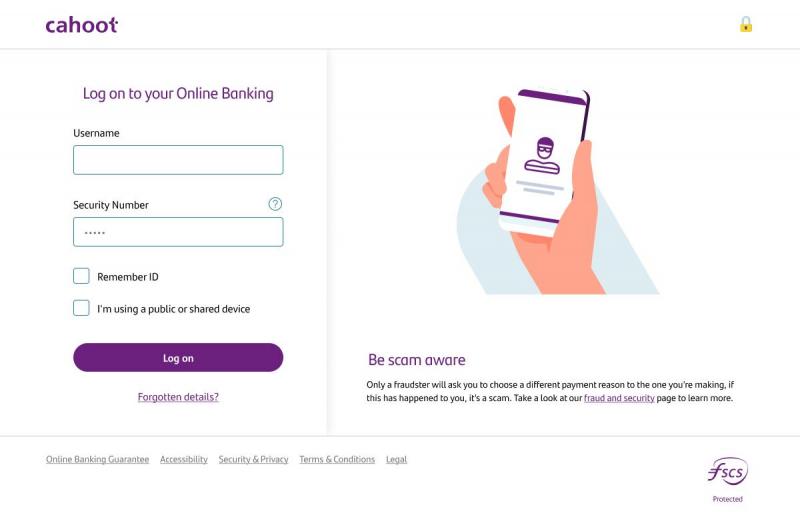Changes to how you log on to Online Banking

We’re making changes to how you bank and shop online because of a new regulation which impacts the whole banking sector.
What’s changed?
Online Banking has a new look. When you log on, you'll notice that the Online Banking log on screens look a bit different. The new design has made it easier for you to log on.
Now you'll only need your Security Number and Personal ID to log on.
Here to help
If you haven’t already, ensure your registered mobile number is up to date either via online banking or calling us on 0330 678 2811. We’re open 8am-6pm Monday-Friday, and 9am-5pm Saturday (if calling from outside the UK please dial +44 1908 937 222).
If you have any questions about the changes, you can:
- Log on to Online Banking and send us a secure message.
- Call us on 0330 678 2811.
How do I register for cahoot Online Banking?
You can register for Online Banking by calling us on 0330 678 2811.
What should I do if I can't log on?
Check that you are entering your security details correctly. If you've lost or forgotten your log on details, you can reset by calling our helpdesk on 0330 678 2811.
What should I do if I think someone else has found out my security details?
If you're worried and think that someone knows your security details, then call us on 0330 678 2811 or you can call us on 0800 9 173 489 (freephone). We’re open 8am-6pm Monday-Friday, and 9am-5pm Saturday. After we've confirmed your identity, we'll send new security details to your registered home address.